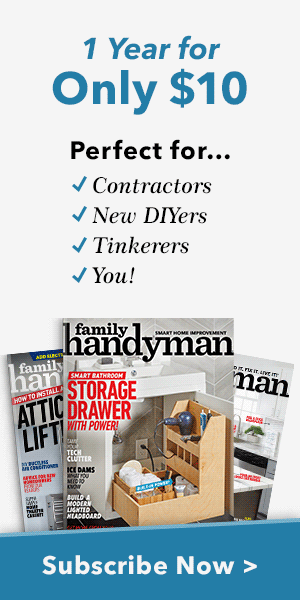Smartphones: Handy DIY Tools
Updated: Oct. 15, 2021Make space on your tool belt for a new tool
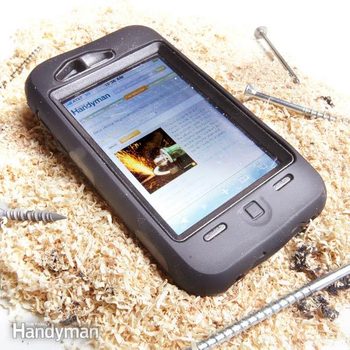
Overview
If you think a smartphone is a high-tech toy, you’re only partly right. Aside from being a lot of fun, a smartphone can be a powerful, practical DIY tool. Once you have one, you might find that it’s as essential for DIY as your tape measure or cordless drill. The pros already use them. So should you.
Consult an expert anywhere
Editor Ken Collier has a dumb phone and lives in Minnesota. His son has a smartphone and lives in New York. When his son needed a wrench for his plumbing project, Ken explained what to look for at the store. Pretty soon his son called and told Ken to check his e-mail. He had sent a photo of the wrench right from his smartphone while he was at the store. Ken confirmed he had indeed found the right wrench. You too can use a smartphone to get help. (But don’t call Ken.) The plumbing project was a complete success.
Compare prices instantly
Load a free “bar code” application (app) on your phone. Then open the app and scan the product’s bar code right there in the store. The app instantly checks for the lowest price at other local stores as well as online sellers. If you find a lower price online, don’t forget to factor in shipping costs.
Record strange car sounds
The next time your car or appliances make strange sounds, make a recording with your smartphone and send it to the mechanic or repair technician. They’ll be better equipped to give you an accurate diagnosis.
Holster it!
Send a photo for a quote
Got a plumbing, roofing or concrete problem or a leak you don’t want to fix yourself? Shoot a photo, e-mail it off to the contractor and ask for a price quote or time-to-repair estimate.
Android vs. iPhone
Android
LIKE: More Android apps are FREE.
LIKE: More phone brands and models to choose from.
LIKE: More carriers and usage plans.
LIKE: Most Android phones allow you to pop in a fresh battery when you run low.
DISLIKE: Fewer apps available for Android.
DISLIKE: The Android interface is different on each manufacturer’s phone.
iPhone
LIKE: The interface is easier to learn to use and seems more intuitive.
LIKE: Many more apps available.
DISLIKE: Limited carriers and plans.
DISLIKE: Can’t snap in a fresh battery. But you can attach a “rescue” battery pack to the back of the phone.
Protect the screen
Every phone store sells screen protectors. But the best ones are made from the same material used to protect car paint. Buy a die-cut protector made specifically for your phone (available from ghost-armor.com http://www.ghost-armor.com/), or buy an 18-in. square of the material (available from clearmask.com http://clearmask.com/) and cut it yourself. The 18-in. square sheet is enough to make screen protectors for the whole family and the neighbors.
Our Favorite Apps
#1 Family Handyman
(iPhone/iPad only) FREE Review past DIY stories from our Web site.
#2 Scanlife Barcode Reader
(iPhone & Android) FREE Scans UPC and QR codes all in one app.
#3 Spirit Level Plus
(Android) FREE Level (iPhone) $1 Both apps turn your phone into a bubble and digital readout level.
#4 Flashlight
(iPhone & Android) FREE The app turns on the camera’s LEDs (if equipped) or lights up the screen. It’s not as bright as a four-cell flashlight, but it’s bright enough to help you find something in the dark.
Pull up detailed information instantly
You’re starting to see quirky-looking Quick Response (QR) codes (also known as “snap tags”) in magazine ads and on some products. Pretty soon they’ll be on everything. The code is actually a shortcut to a specific Web page. So if you want to learn more about a product, you don’t have to boot up the phone’s browser and then enter a long URL. All you need is a free QR app. Frame the QR code in the camera and the phone does the rest—you don’t even have to press the shutter.
Get the right part
The appliance (auto, plumbing, computer) parts store always seems to ask for the one piece of information you didn’t write down. So shoot a photo of the entire appliance nameplate and take it with you. Sure, you can do that with any camera phone. But can you read the numbers on that tiny 2-in. screen? Nope. A smartphone screen is much larger and lets you zoom in to read smaller information.
Required Tools for this Project
All you need is a smartphone and a holster or case.
Required Materials for this Project
Avoid last-minute shopping trips by having all your materials ready ahead of time. Here’s a list.
- Apps
- Screen protector film